Locking selections
This is a mini-tip that is going to be relevant to the next couple of tips I am going to post after this one.
There is a hidden way to lock selections in Auria, which is to double-tap the Multi-Select button at the top left:
Once you double-tap it a yellow padlock icon appears, this indicates your selection is now locked and can't be dropped until you double-tap the button again to unlock the selections:
This can be used in the timeline with audio and MIDI files, and also in the piano roll editor with MIDI notes.


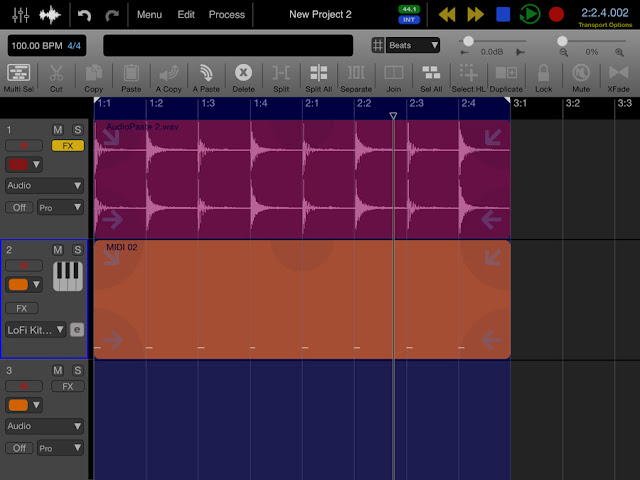
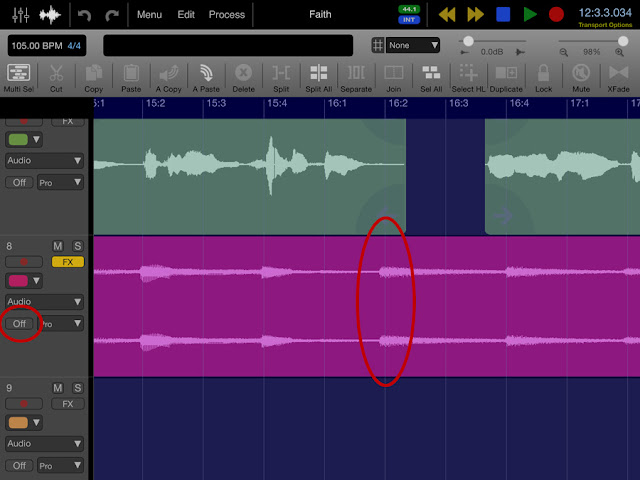

Comments
Post a Comment