Record MIDI from Animoog:
On a new MIDI track open the Channel Strip and add Animoog as a new instrument:
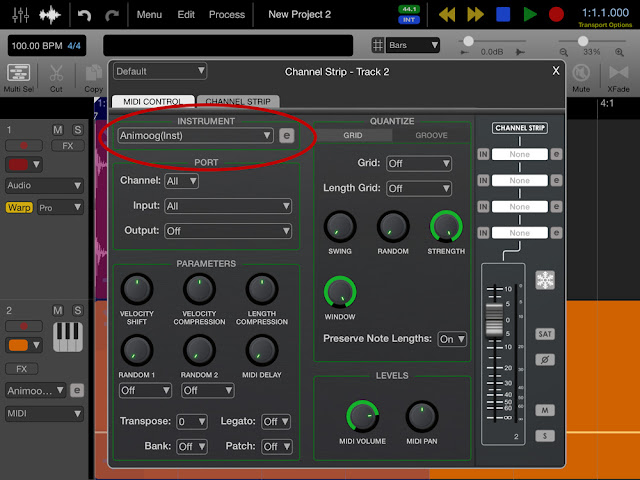
Switch to Animoog, go to the Setup page and set Auria as the input and output. If you want to send Aftertouch make sure to activate the Send Ch. Pressure and Send Poly Pressure buttons:

Then return to Auria, record-enable your MIDI track, set a count-in and start recording. Switch back to Animoog and play. The MIDI will be recorded:
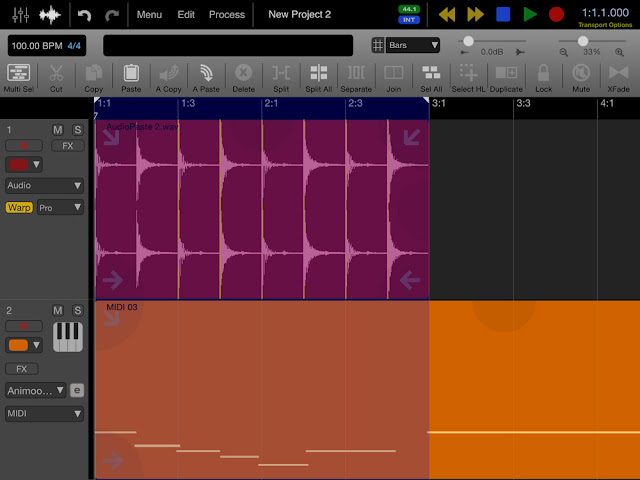
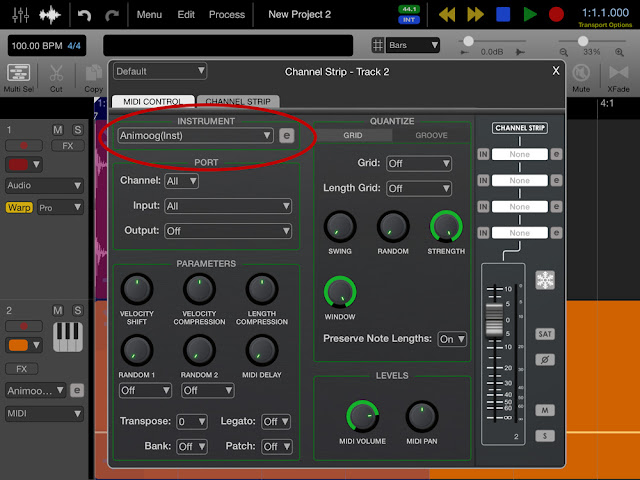
Switch to Animoog, go to the Setup page and set Auria as the input and output. If you want to send Aftertouch make sure to activate the Send Ch. Pressure and Send Poly Pressure buttons:

Then return to Auria, record-enable your MIDI track, set a count-in and start recording. Switch back to Animoog and play. The MIDI will be recorded:
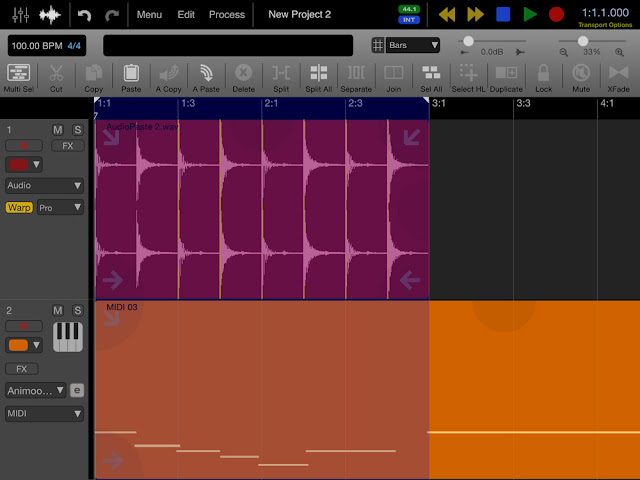
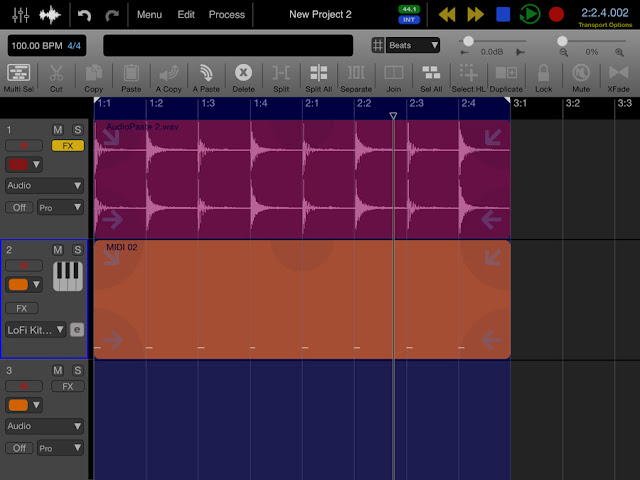
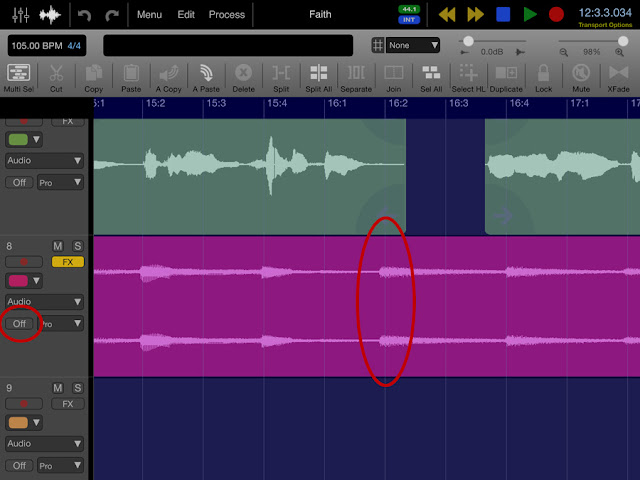

Comments
Post a Comment