Using Channels as AUX Sends
If you have an empty track you can set it's input from any of the AUX channels (there are 6 of them now), and any effects you add on that track can be dialed in to all the other tracks via the AUX send.
The great thing about this is that you can for example EQ you reverb send separately from the main signal. If your reverb is too bright for example, simply put an EQ after it in the chain.
Just be aware of one potential catch: if you put an effect on the AUX send itself, that will be blended with any busses in parallel - so if you want the chain to be in series leave the AUX slot on the master strip empty, and use a channel with the AUX as an input.
Create a new track and select AUX 1 as the input:

Any audio on this track will be ignored BTW.
The great thing about this is that you can for example EQ you reverb send separately from the main signal. If your reverb is too bright for example, simply put an EQ after it in the chain.
Just be aware of one potential catch: if you put an effect on the AUX send itself, that will be blended with any busses in parallel - so if you want the chain to be in series leave the AUX slot on the master strip empty, and use a channel with the AUX as an input.
Create a new track and select AUX 1 as the input:

Any audio on this track will be ignored BTW.
Next add your effects in series as inserts on this channel:

Next, and this is a little counter-intuitive, leave the AUX input on the Master strip empty:

Because if you add an effect there it will be blended in parallel with the other effects you have added on the channel that is using the AUX as an input. So for example if you are trying to EQ a reverb send it will still blend the original with it, which you don't want to do.
Finally just dial in the AUX send on your audio and MIDI tracks as normal:


Next, and this is a little counter-intuitive, leave the AUX input on the Master strip empty:

Because if you add an effect there it will be blended in parallel with the other effects you have added on the channel that is using the AUX as an input. So for example if you are trying to EQ a reverb send it will still blend the original with it, which you don't want to do.
Finally just dial in the AUX send on your audio and MIDI tracks as normal:

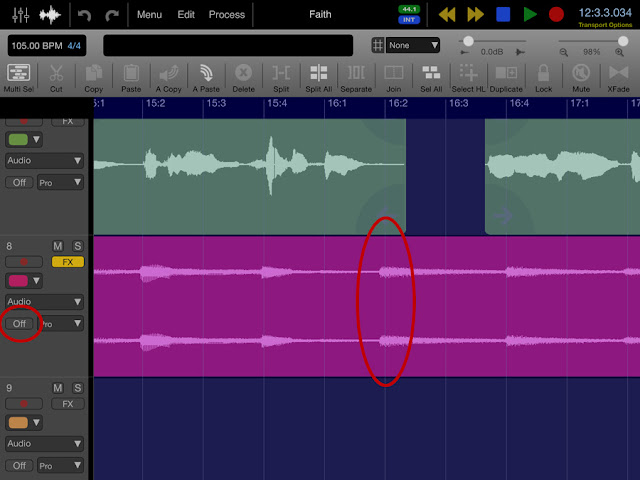
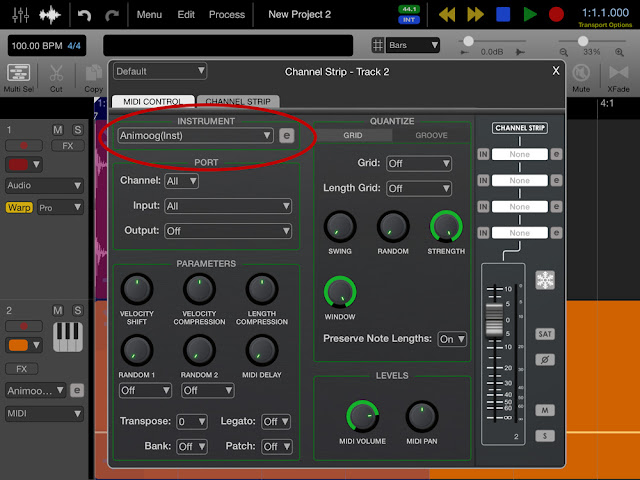
Comments
Post a Comment